How do I change my repair address?
STEP 1
Click "Manage Booking" from the top navigation, and enter the email address you used when booking the repair, along with the order reference. You can find your reference in your booking confirmation email.
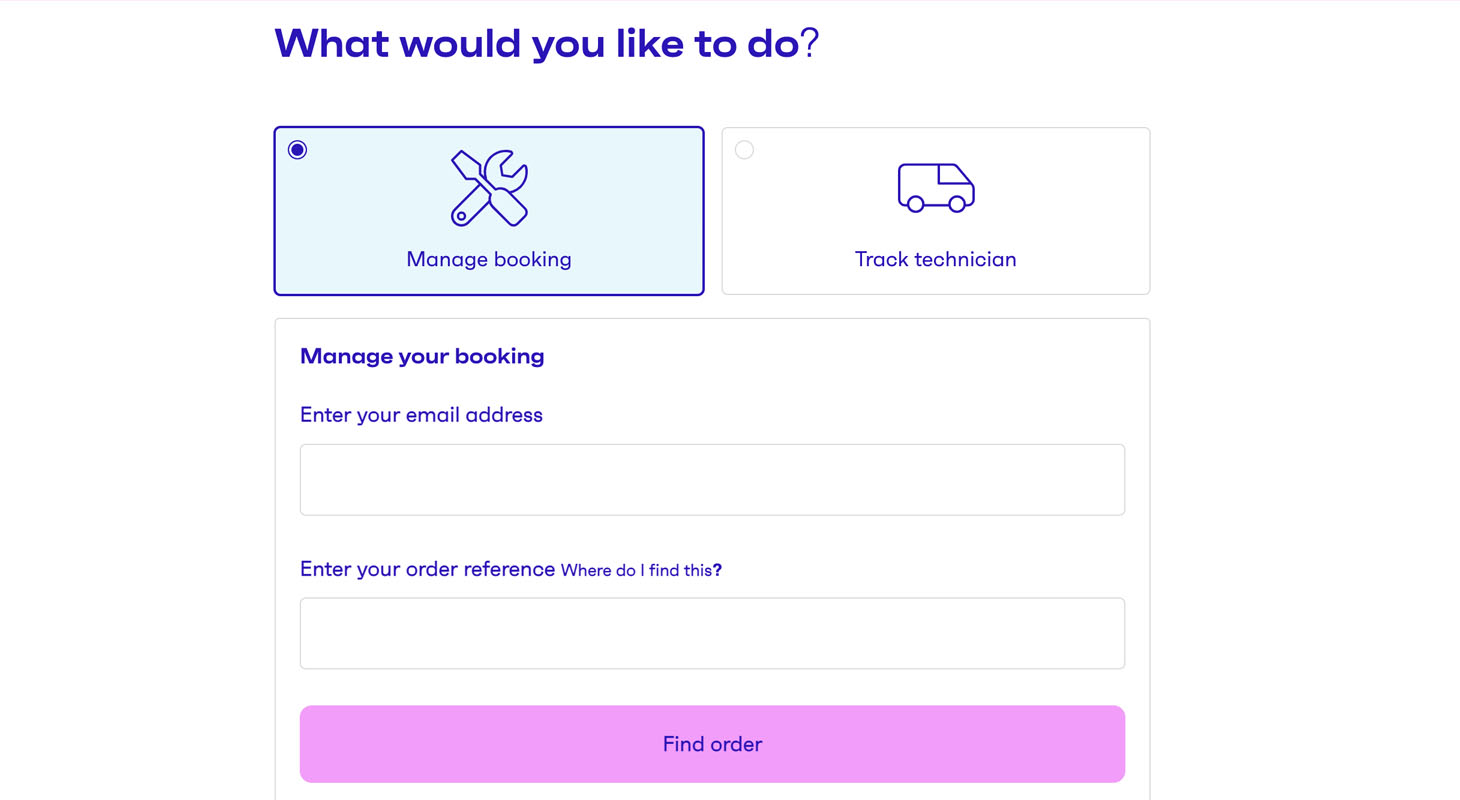
STEP 2
Scroll down the page to the box labelled "Repair address" and click the "Change Address" button.
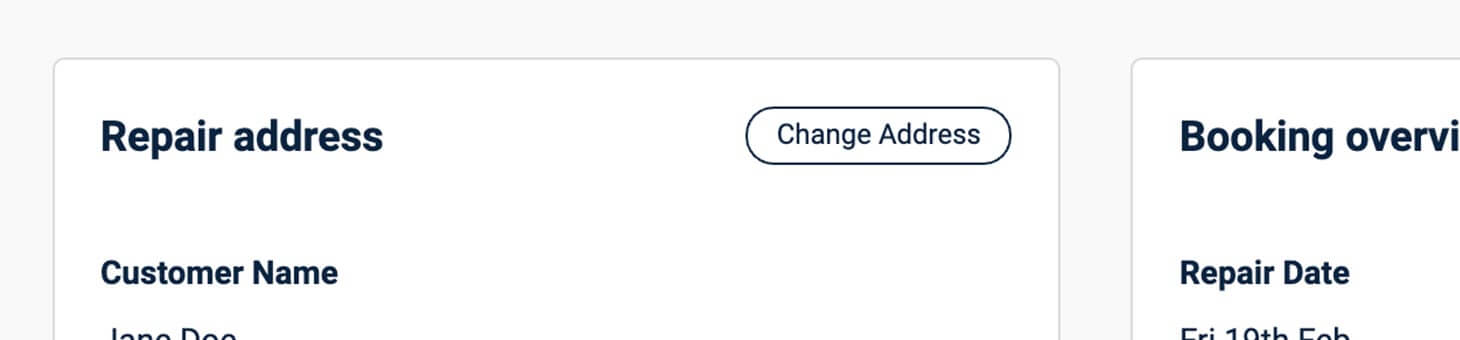
STEP 3
Enter your postcode in the first input and click the "Search" button. Select your address from the dropdown list, which will populate the fields below and then click the "Update Address" button.
Please note we require a minimum of 24 hours notice for any changes. Giving less than 24 hours notice will incur a cancellation fee.

FAQs
Are there any devices that you do not fix? 

We strive to repair many of the most popular models, however there are unfortunately some we are unable to service. To see if we can repair your device, enter your location on the homepage and follow the steps to select from the list of available models.
Can I cancel my repair? 

Yes, you can cancel your repair on the manage booking page.
Please note we require a minimum of 24 hours notice for any changes. Giving less than 24 hours notice will incur the $99 cancellation fee.
Please note we require a minimum of 24 hours notice for any changes. Giving less than 24 hours notice will incur the $99 cancellation fee.
What happens if my device is heavily damaged? 

Contact the Likewize team before you book if you think your device is heavily damaged. Failure to do so may result in your repair not being carried out and a $99 charge being applied.
What happens if I've booked the wrong device? 

If you book the wrong model and/or colour then your Likewize technician won't have the correct spares to carry out your repair. This will incur a $99 cancellation fee and another appointment will have to be booked. Please contact us as soon as possible to let us know.
Can I change the date of my repair? 

Yes, you can change the date of your repair on the manage booking page.
Please note we require a minimum of 24 hours notice for any changes. Giving less than 24 hours notice will incur the $99 cancellation fee.
Please note we require a minimum of 24 hours notice for any changes. Giving less than 24 hours notice will incur the $99 cancellation fee.
Can I manage my booking? 

If you need to change your repair address or appointment date, add an IMEI/serial number for a device or cancel your booking, you can do that here. When prompted, enter your email address and order number, which can be found in your confirmation email.